HTag
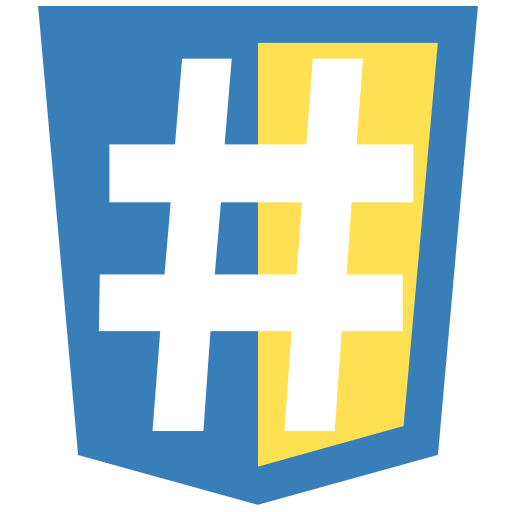
... Docs are coming (2024/03/1) ... ;-)
Meanwhile, you can learn a lot on htag's demo ... or better try/repl your self (it's an htag app, running with the runner PyScript, in a simple html page, which provide examples in an html editor) ;-)
Quick start
Just pip the htag lib, from pypi.org
Create a starter app ;-)
(it will create a "main.py" basic htag app)Start the app :
It will run the app, in a "basic UI" (open a tab in your default browser), in "developping mode" ("hot reload" while pressing F5/refresh, and htag errors popups in a nice message )
IRL, you should define your Runner to not launch in "developping mode" ! Edit your "main.py" like that :
And run it like that :
Note :
- REAL MODE, no "developping mode", pressing F5 will not recreate instances (the app), and "errors" will be ignored silently in UI.
- here, it will run the "UI part" in a "chrome app mode" (healess chrome) (you'll need to have chrome installed, but it will fallback to a normal tab in default browser if not.
- The Runner got a lot of options ;-)
-
There are more Runners. But :
Now, you can continue on tutorial ;-)
Concept
You can see it like a python way to create apps, which can use the best of python world, and the best of html/javascript world. And best of all, you can easily create apps (same codebase!) that will work in desktop, android & web world (& html only too (thansk to PyScript )) .
The concept is simple : you create UI python classes, which inherits from htag.Tag.<html_tag> (which nativly render html/js/css, and provides minimal dom manipulation api). You can craft components, by reusing other components. Your main component is called the htag app.
And you run your htag app, with a htag.runner ... (which will create an instance of it) ... And htag (the renderer part) will manage interactions between the client side and the python side. At each states change in python side, the rendering changes are done on client side. The 2 sides are keeped synchronous ! It only redraws components which has changed !
Of course, htag components can (or must) reuse htag components, and will enforce you to create them, to separate your UI logics... and build your own set of reusable components ! That's why htag is more taggued as an "UI Toolkit to build UI tookit", than an "UI toolkit to build GUI".
The (far from) perfect example is htbulma, which is a set of "ready-to-use htag components", to build GUI from ground. It uses htag, and provide UI components, usable without (too many)knowledgement of html/js/css world.